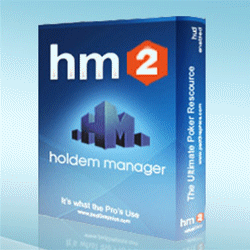扑克之星pokerstars的急速桌ZOOM不显示HUD的HM2软件怎么办?
2017-02-28 | 分类:HM2/PT4软件 | 评论:0人 | 浏览:10,174次
- 正文内容
- 我来说两句:(已有0人参与)
在玩扑克之星的ZOOM桌的时候,很多人的HM2的HUD软件不显示数据,有很多人都会碰到过,关于这个问题呢,我特地向HM2的官方询问后,官方的回复如下仅供大家参考:
Hello,
I am sorry to hear that you are experiencing trouble.Make sure you always start HM2 first before you open the pokerstars Client. If you closed PokerStars for any reason and did not close HM2 please close them both and start HM2 before you start PokerStars ,IMPORTANT Zoom Installation Instructions:On the first run, you must start the Hold’em Manager 2 HUD BEFORE you launch PokerStars. If PokerStars is open, you must close PokerStars, start the HUD and then open PokerStars before Zoom HUD will function properly. If the Zoom HUD is not displaying after doing the above, please uninstall PokerStars, delete the associated C:\Users\UserName\AppData\Local\PokerStars.xx folders. and re-download and install PokerStars as the PokerStars installation is more than likely corrupted and a PokerStars reinstall should resolve the issue.
Please check all of the steps on this FAQ
If you continue to have prOBlems please tell us which ps.xx skin you play on, what the client/server version numbers are, and send the requested files/screenshots as instructed at the end of the FAQ in the link above.
When sending any files please zip them (right-click > send to > compressed folder) before attaching them to an email. If the attachment is larger than 10MB please upload them to a file hosting site like dropbox, then ‘copy public link’ and paste the download link directly into the support ticket via the ‘Contact Support’ link here – https://support.holdemmanager.com/ – and if there is a forum thread with additional information please link to this thread and let us know your forum name if there are several people in the thread.
看懂英文的可以自己读一下,看不大懂英文的看下面:HM2软件官方给出的解决办法主要有三个:
1、一定要保证先开HM2,再打开PS。哪怕是中途关掉了PS,也一定要把HM2关了。再按照先后顺序重新打开
2、如果上面的办法不能解决,就卸载PS,然后删掉C:\Users\UserName\AppData\Local\PokerStars.xx这个目录,重新下载PS安装
3、如果上面两种方法还不能解决,就看下面的这个网址
这个里面提供了一些常用的设置,大家可以用在线翻译看下
4、如果上面三种办法还解决不了,那可能说明你的运气的确不佳,可以尝试在论坛多发帖子积攒人品,某一天也许会自行解决